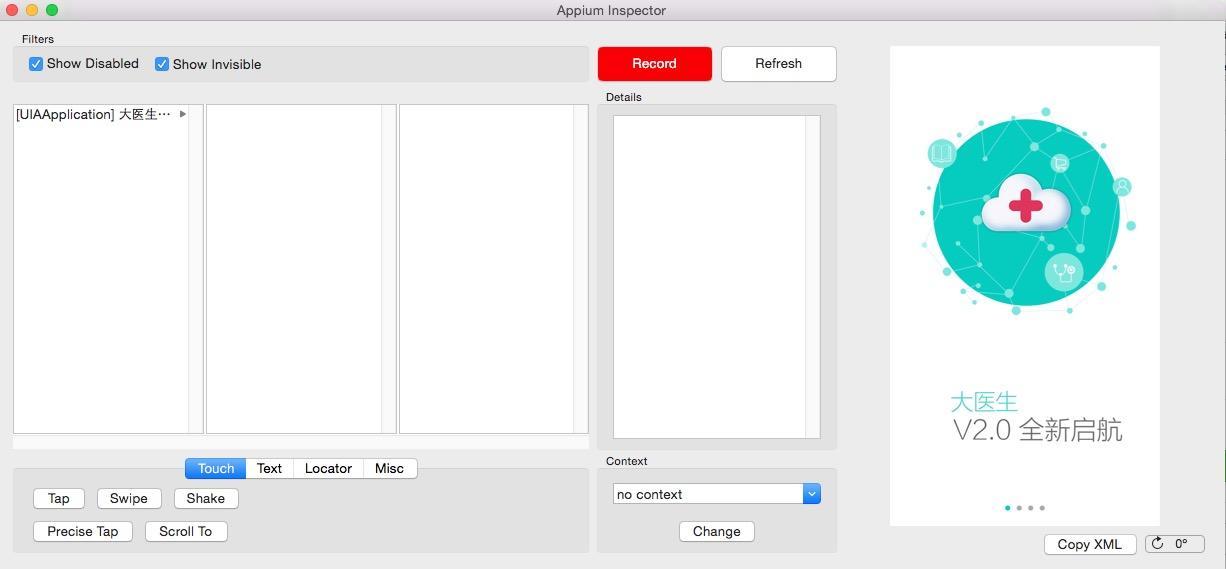上一篇讲了什么是appium,这次讲一下如何安装appium,及怎样配置ios/android的模拟器/真机
系统选择
因为要跑ios的包的,所以我们肯定需要apple的系统来支持,而且ios版的appium也支持android,这样就完美了。
iOS必备条件
- Mac OS X 10.10 or 更高, 建议使用10.11.1
- XCode >= 6.0, 7.1.1
- Apple Developer Tools (iPhone simulator SDK, command line tools)
Android必备条件
- Android SDK API >= 17 (Additional features require 18/19)
安装appium
appium服务器是使用node.js跑的,所以要确保你机子上安装了node.js
1
2
3
| brew install node #安装nodejs
npm install -g appium #安装appium
appium #启动appium
|
当然你还可以下载一个包,直接安装,点击下载
如果不确实appium是否安装好,可以使用appium-doctor插件检测依赖环境是否安装成功
1
2
3
4
5
6
7
8
9
10
11
12
13
14
15
16
17
18
| npm install -g appium-doctor # 安装appium-doctor
appium-doctor #如果安装成功,会显示以下数据
info AppiumDoctor ### Diagnostic starting ###
info AppiumDoctor ✔ Xcode is installed at: /Applications/Xcode.app/Contents/Developer
info AppiumDoctor ✔ Xcode Command Line Tools are installed.
info AppiumDoctor ✔ DevToolsSecurity is enabled.
info AppiumDoctor ✔ The Authorization DB is set up properly.
info AppiumDoctor ✔ The Node.js binary was found at: /usr/local/bin/node
info AppiumDoctor ✔ HOME is set to: /Users/xuyao
info AppiumDoctor ✔ ANDROID_HOME is set to: /Users/xuyao/Downloads/android-sdk-macosx
info AppiumDoctor ✔ JAVA_HOME is set to: /Library/Java/JavaVirtualMachines/jdk1.8.0_71.jdk/Contents/Home
info AppiumDoctor ✔ adb exists at: /Users/xuyao/Downloads/android-sdk-macosx/platform-tools/adb
info AppiumDoctor ✔ android exists at: /Users/xuyao/Downloads/android-sdk-macosx/tools/android
info AppiumDoctor ✔ emulator exists at: /Users/xuyao/Downloads/android-sdk-macosx/tools/emulator
info AppiumDoctor ### Diagnostic completed, no fix needed. ###
info AppiumDoctor
info AppiumDoctor Everything looks good, bye!
info AppiumDoctor
|
好了以上就是安装appium的步骤,安装好,就可以启动了,启动后的界面如下
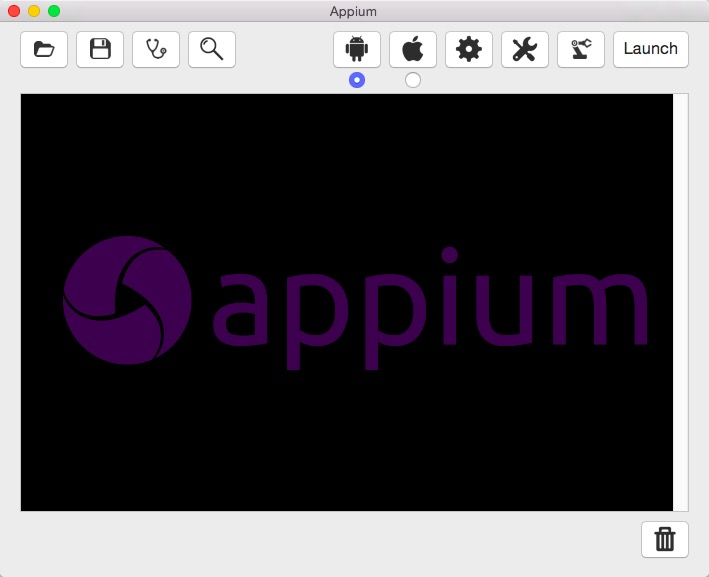
iOS模拟器/真机信息配置
正常情况下apple的包是.ipa文件,那里因为所有的ios设备使用的都的ARM处理器,但是我们现在配置的是模拟器的设备,而模拟器是基于Intel处理器,处理架构不一样,所以在编辑生成包的时候请选择.app文件,请看下图的配置参数
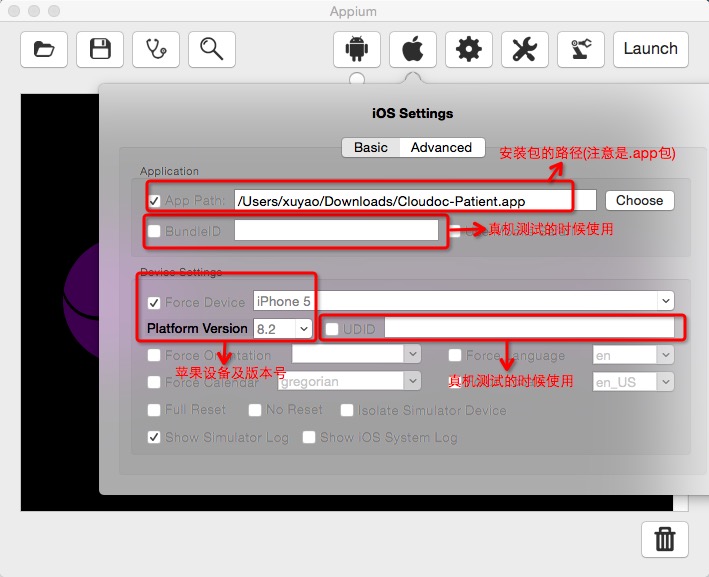 App path就是apple包的路径
App path就是apple包的路径
BunleID就是苹果开发的bundle identifier,仅在真机测试时勾上并填写
UDID苹果设备的唯一ID,仅在真机测试时勾上并填写
Force Device 要测试的iphone设备
Platform Version 要测试的iphone的版本好(设备和版本号一定要匹配)
以上配置好后,点击launch按钮,启动appium服务,启动成功后,可看到如下信息
1
2
| [MJSONWP] Responding to client with driver.getStatus() result: {"build":{"version":"1.5.3"...
[HTTP] <-- GET /wd/hub/status 200 26 ms - 83
|
接下来点击那个类似搜索的按钮来启动client端
如果启动的时候报如下错误
1
2
| [MJSONWP] Encountered internal error running command: Error: Could not find a device to launch. You requested 'iPhone 6 (9.3 Simulator)',
but the available devices were: ["Resizable iPad (8.2 Simulator) [341C7D49-B181-46B8-AB61-CF644C3250F1]","Resizable iPhone (8.2 Simulator) [411D39CB-6DB6-41A9-9E6C-89CFDED27B69]","iPad 2 (8.2 Simulator) [B3780274-2AE7-4677-831A-17CDDC92F2A5]","iPad Air (8.2 Simulator) [C675C17C-9B79-4E57-B877-732A441F8DDA]","iPad Retina (8.2 Simulator) [1C9FF2EF-A643-4D27-9268-4C3A4ADD8710]","iPhone 4s (8.2 Simulator) [0AB005A2-63AD-44F8-AE80-8BFBB21BCDD2]","iPhone 5 (8.2 Simulator) [15765CF4-96B1-4826-B397-6E23658AC89A]","iPhone 5s (8.2 Simulator)
|
那是因为你的设备和版本不对的原因,仔细看下log就发现了,改一下设备和版本信息重新启动
启动成功后出现如下画面,启动成功后会帮你打开Appium Inspector,可以使用Inspector查找组件路径,自此苹果的设备就配置成功了

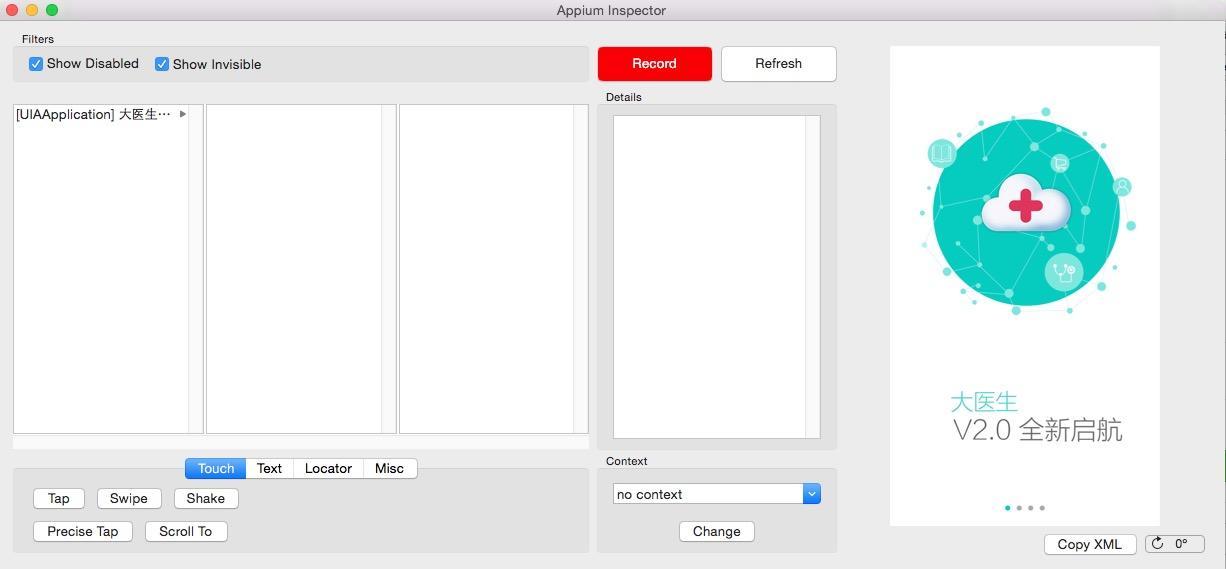
参考资料
http://appium.io/getting-started.html?lang=zh
https://ruby-china.org/topics/30085
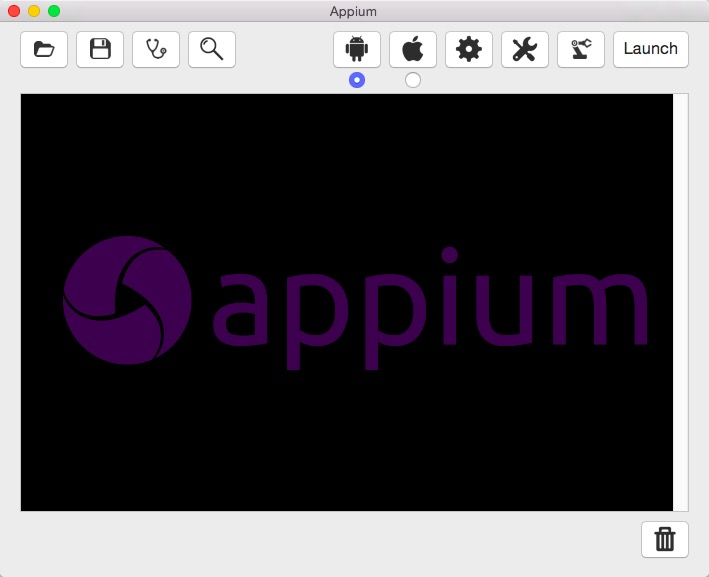
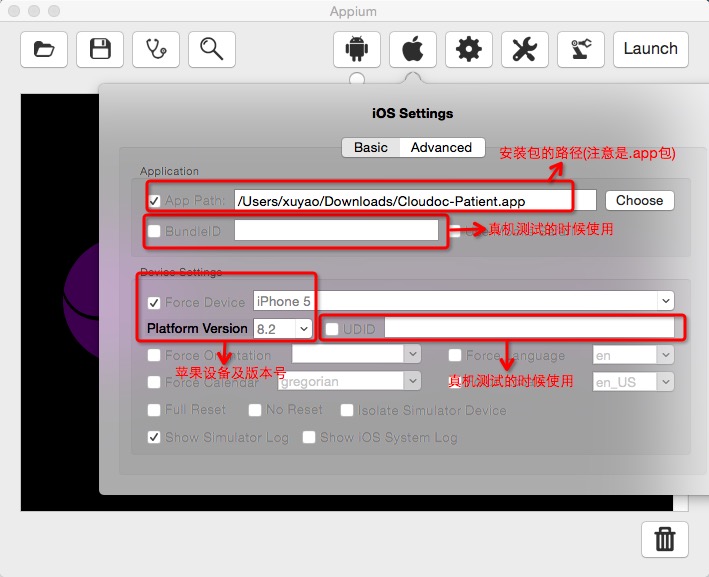 App path就是apple包的路径
App path就是apple包的路径